If you agreed to work on a matter with a fixed amount, you may create a fixed fee matter
Activate a Fixed Fee matter
1. On the Matters tab, click the Add matter button.
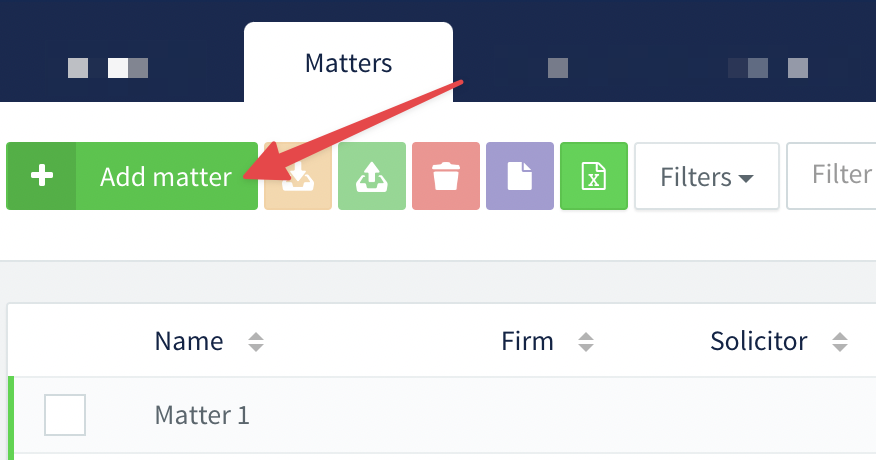
2. Enter the required and necessary information in the Detail tab then go to the Fixed fee tab.
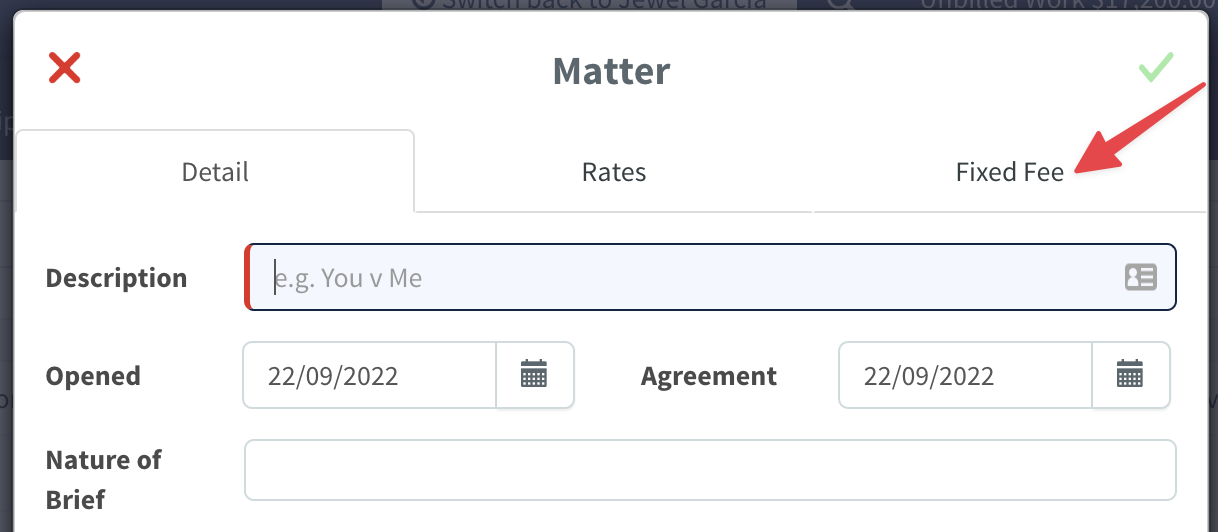
3. Enter the amount on the field provided. Click the Save button.
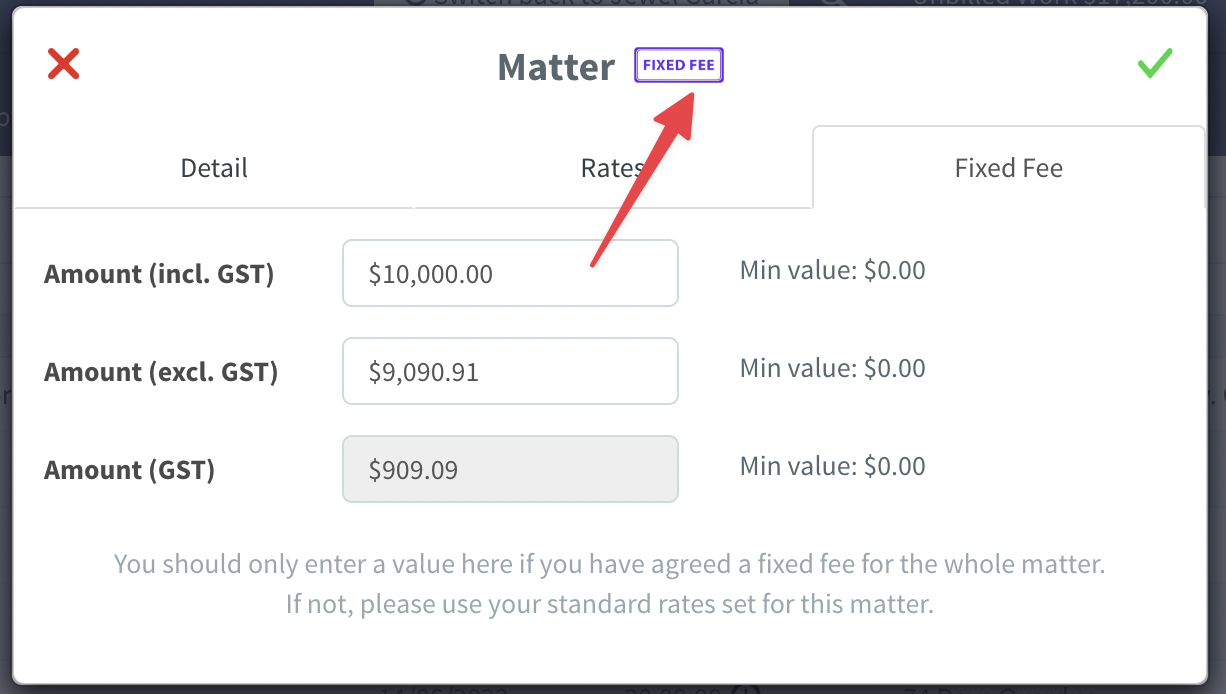
Note: You may create an Invoice not greater than the fixed fee amount or issue partial invoices.