If you would like to change your current password for security purposes, you may edit on your My Account section
Log in to your BarBooks account using the Web app or Desktop app.
Click on your name/avatar and select MyAccount.
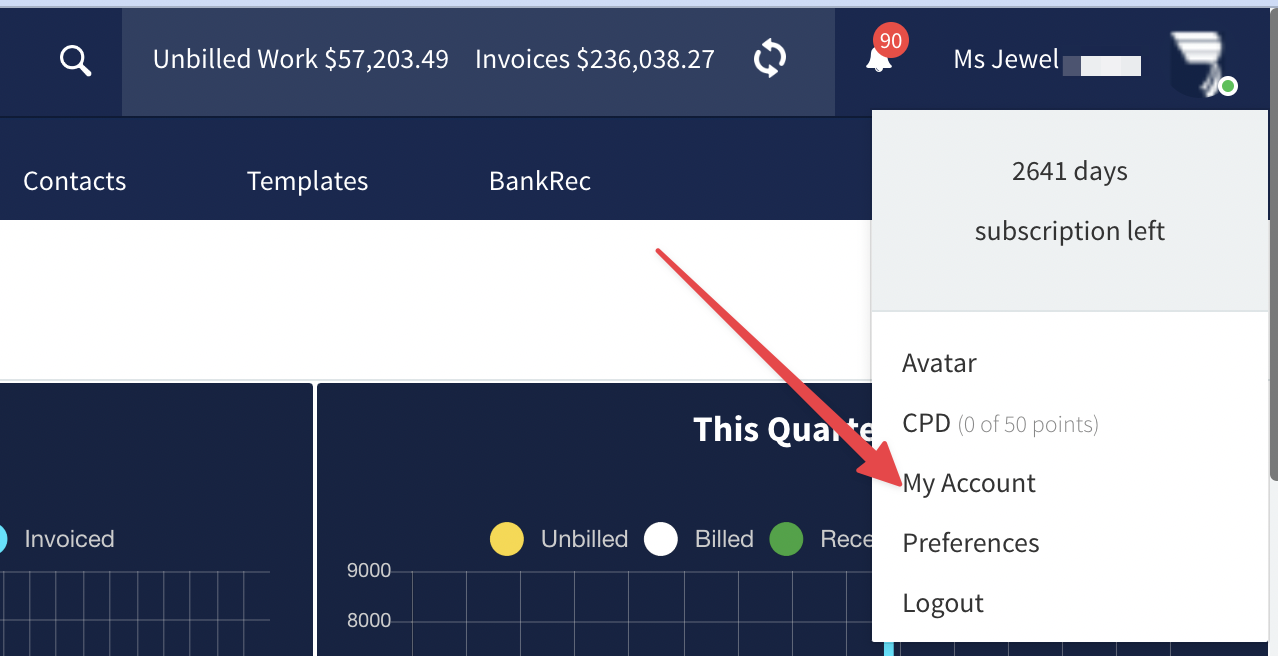
On the MyAccount page, you will see this section below:
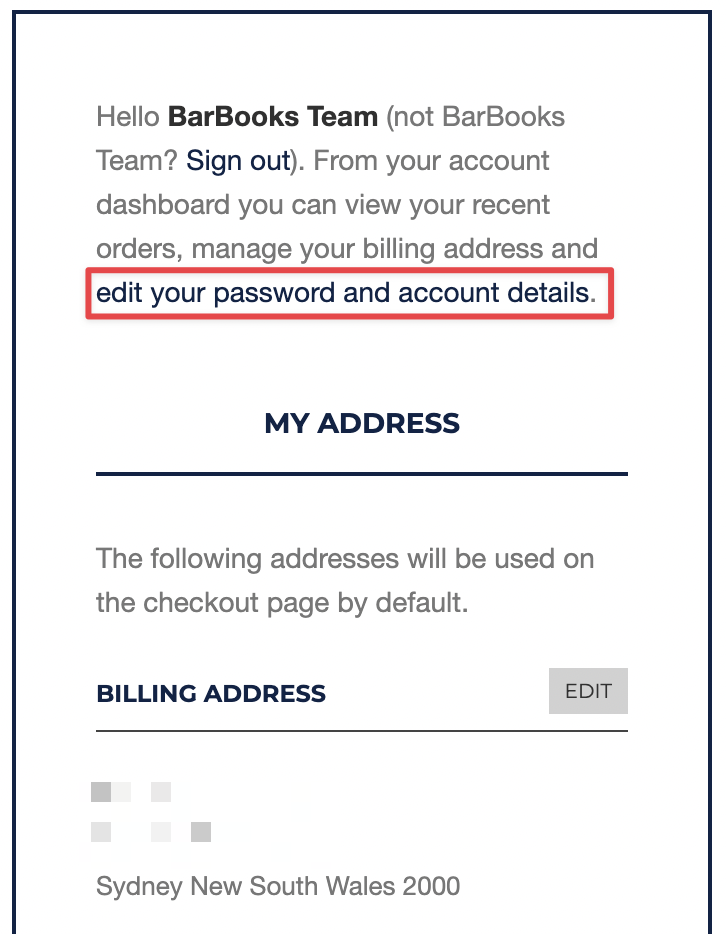
Click Edit your Password and Account details link.

Enter your new password then Click the Save changes button.
Go back to your BarBooks app, log out and log in again using the new password.
If you forgot your password and would like to reset, click here.