To change your email address for your BarBooks account, kindly follow the steps below
1. Access your account via Desktop app or Web app
2. Click your name or avatar on the upper right corner of your screen and select Preferences.
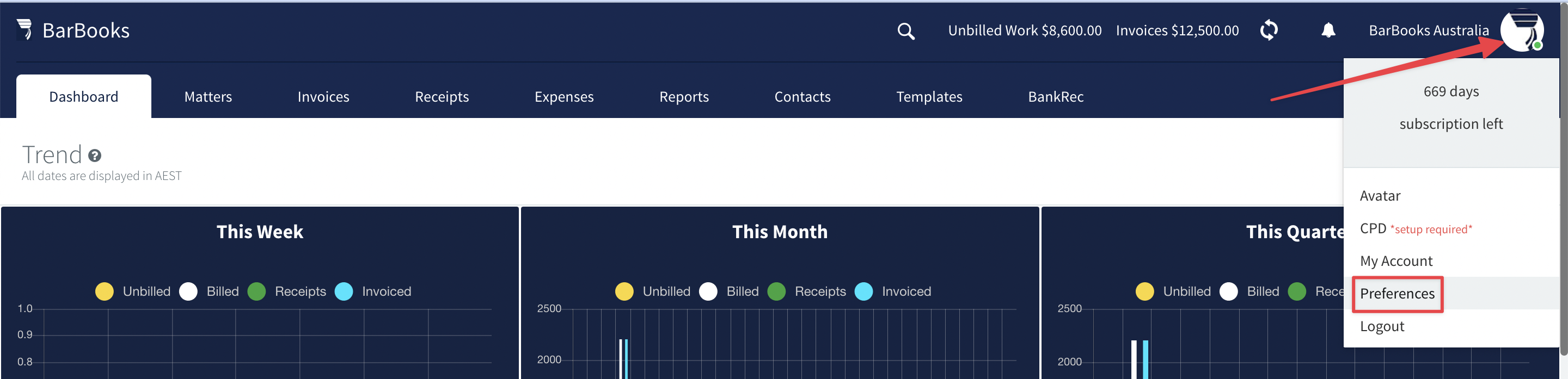
3. On the Profile tab, enter the new email address, click the check icon to Save changes.
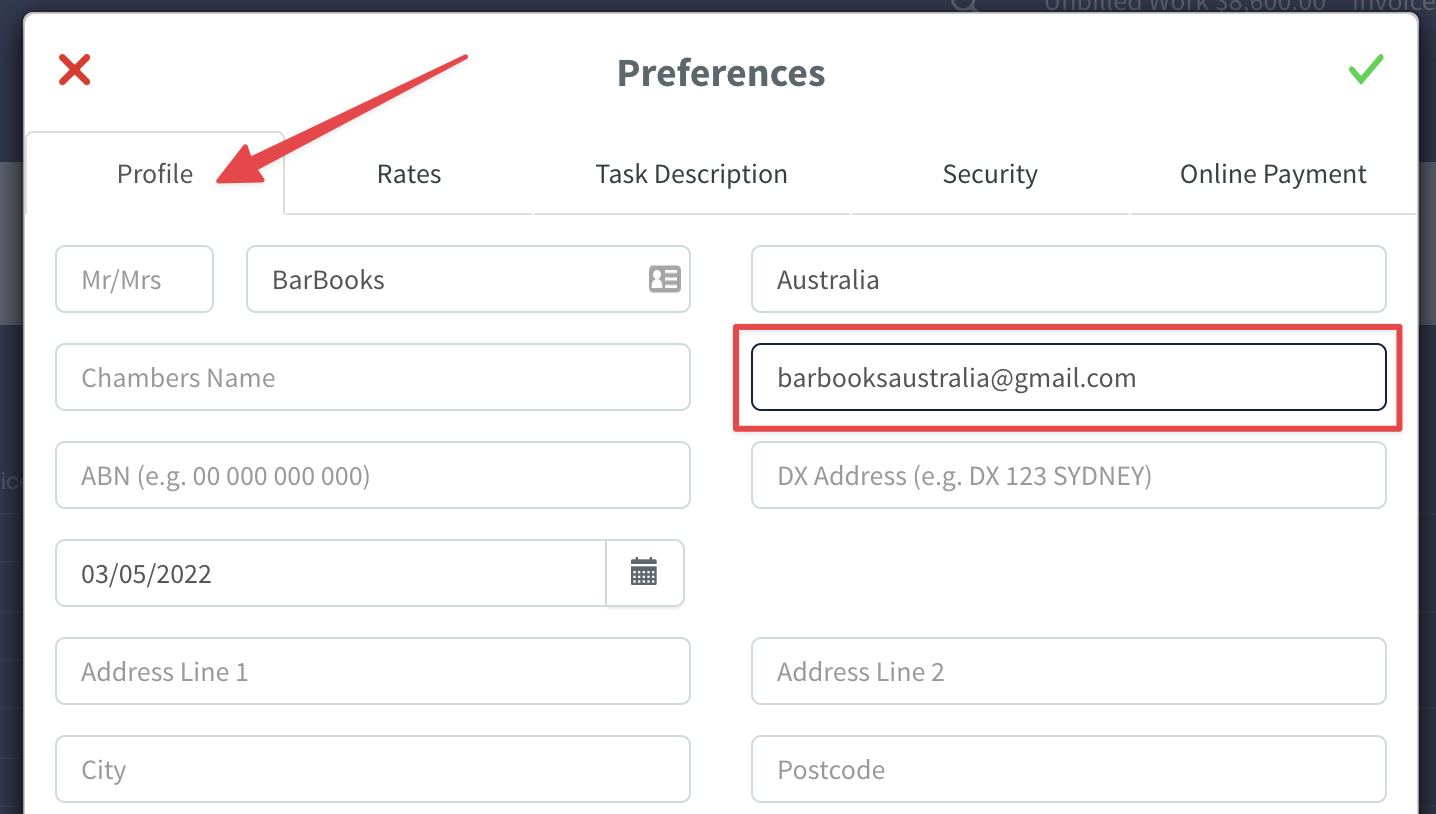
4. Log out to your account
5. Log in again using the new email address but with the same password.
Note: The email address in the Preference will be the new login email address of your BarBooks account. This will also reflect on your templates if you are using the tags/BarBooks header.