To link your other calendars into BarBooks for Chambers, you may have to generate an ICS file URL. This is how you the URL from Outlook Calendar.
Steps on how to get the ICS file URL.
1. Log in to your Outlook account using the web version.
2. Select Settings > View all Outlook settings.
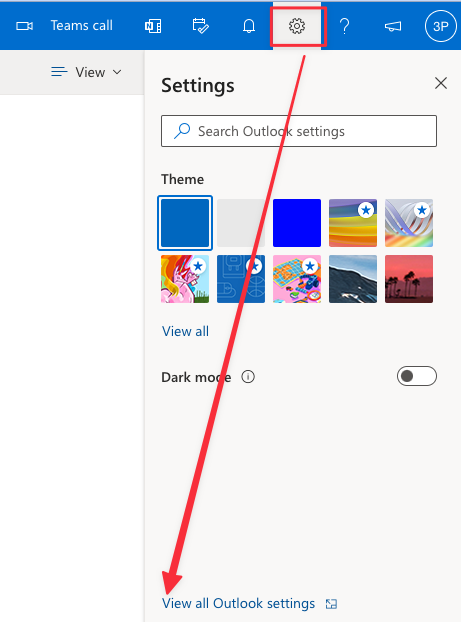
3. Select Calendar > Shared Calendars > Publish a calendar option.
4. Select a permission level.
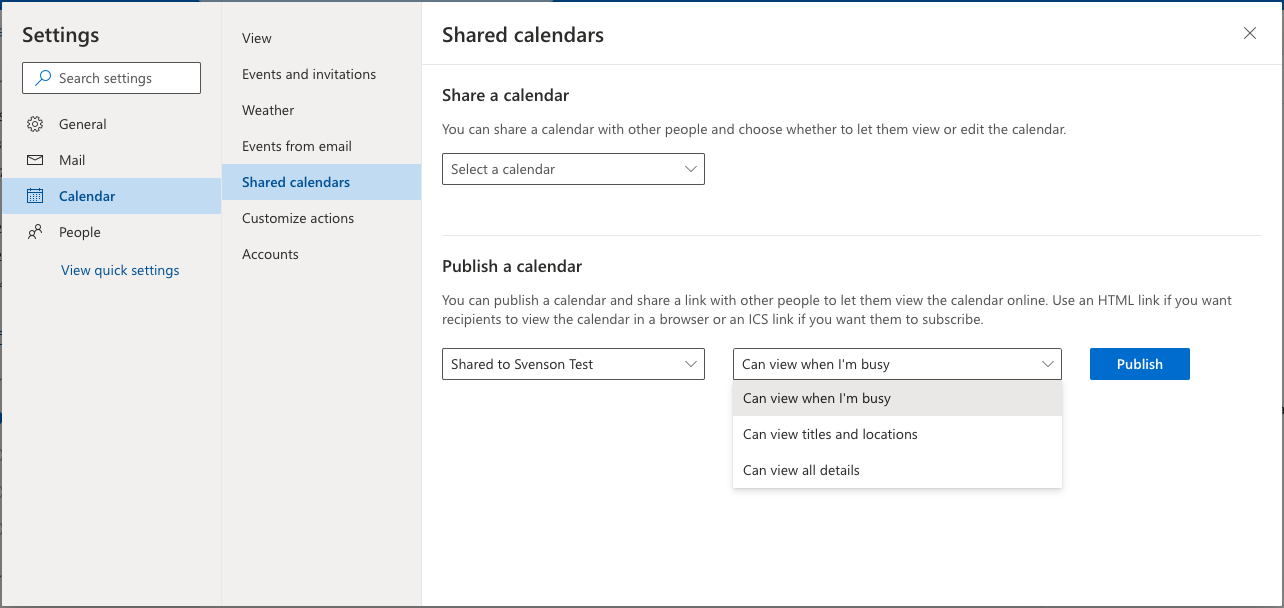
5. Once you publish a calendar, copy the ICS file URL. Link and paste into your BarBooks calendar settings
You can choose from several different permission levels when sharing your calendar.
Can view when I'm busy. This will only show which times you're available.
Can view titles and locations. This will show your availability, subject, and meeting location.
Can view all details. This will show all details of your appointments, just like what you see.