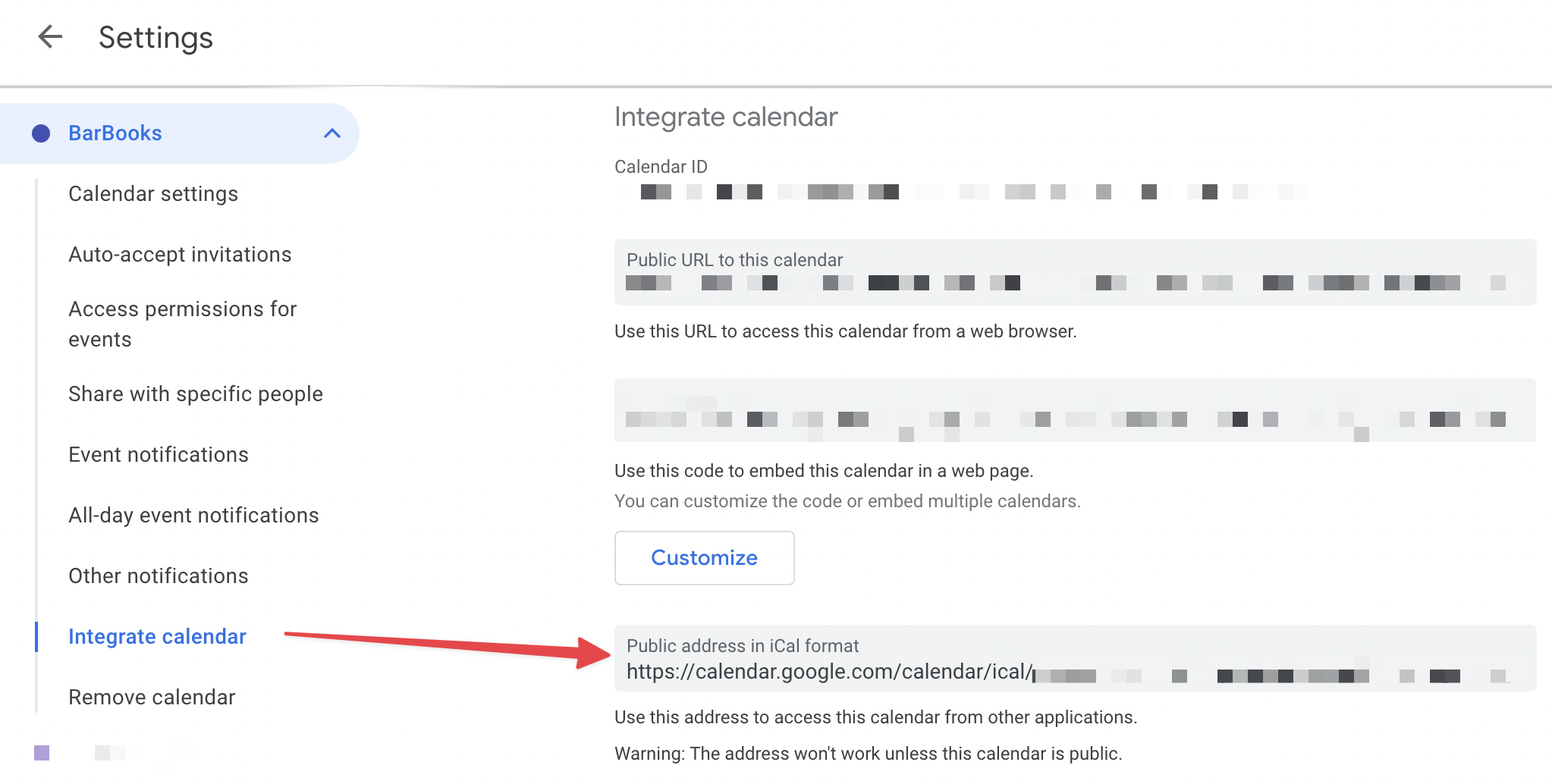To link your other calendars into BarBooks for Chambers, you may have to generate an ICS file URL. This is how you the URL from Google Calendar.
Steps on how to get the ICS file URL.
1. Open your Calendar in your Google account using the web browser.
Click Settings icon.
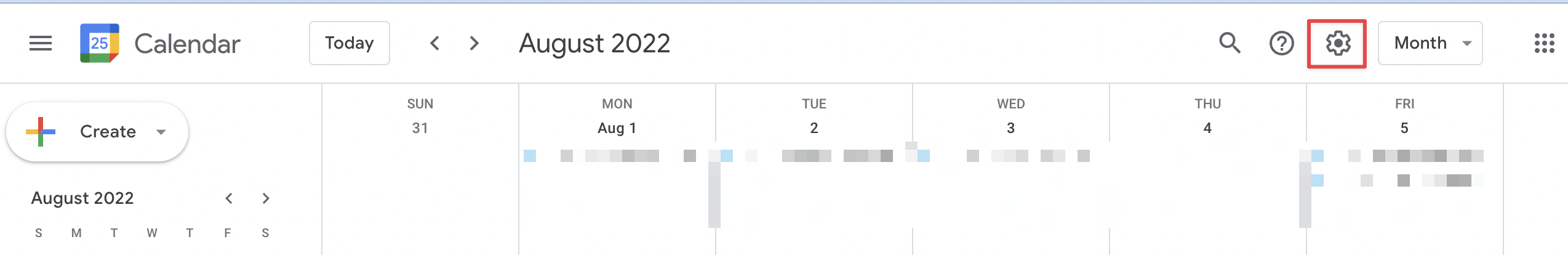
2. On the Settings page, click on the Calendar you want to link to BarBooks. Select Integrate Calendar. Copy the Public address in iCal format.