How to manage reconciliation when you receive an overpayment or refund from a client
If you received an overpayment for your invoice:
Since we can't part ignore or part reconcile transactions in Bank Reconciliation feature, what you can do is to un-reconcile the transaction and manually apply for the payment.
Here are the steps:
1. Un-reconcile the transaction in Bank rec tab (or delete the Matter receipt - that will also un-reconcile the transaction. Make sure to note the receipt number)
2. Manually apply for the payment on the invoice
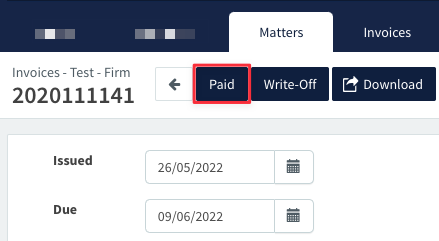
3. Ignore the full amount of the transaction in Bank Rec page.
Additionally, please note that you need to edit the receipt details below so they will match with the details of the actual payment.
1. Receipt number - Edit the receipt number and enter the previously used number so that you have no missing series.
2. Receipt date - Enter the Payment date or the Bank transaction date.
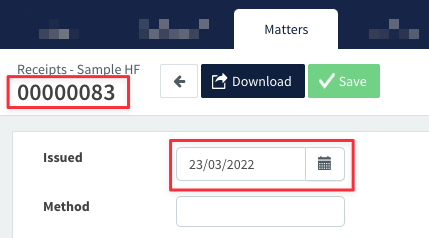
Recording the refund from the overpayment:
Once you have transferred the overpayment to your client, it may reflect in your bank account if it was done thru Bank transfer.
Since we have ignored the overpayment, we will have to ignore the full amount of the refund as well.
Note: You may add a reason for ignoring the transactions in the Bank rec - Transactions tab > Details button.