If you are using the desktop app and it's not loading properly, you may follow the troubleshooting steps below
Check the version of your Desktop app. Current version is 2.013, if you have the current version and still encounter an issue, follow the steps below:
1. Uninstall BarBooks App
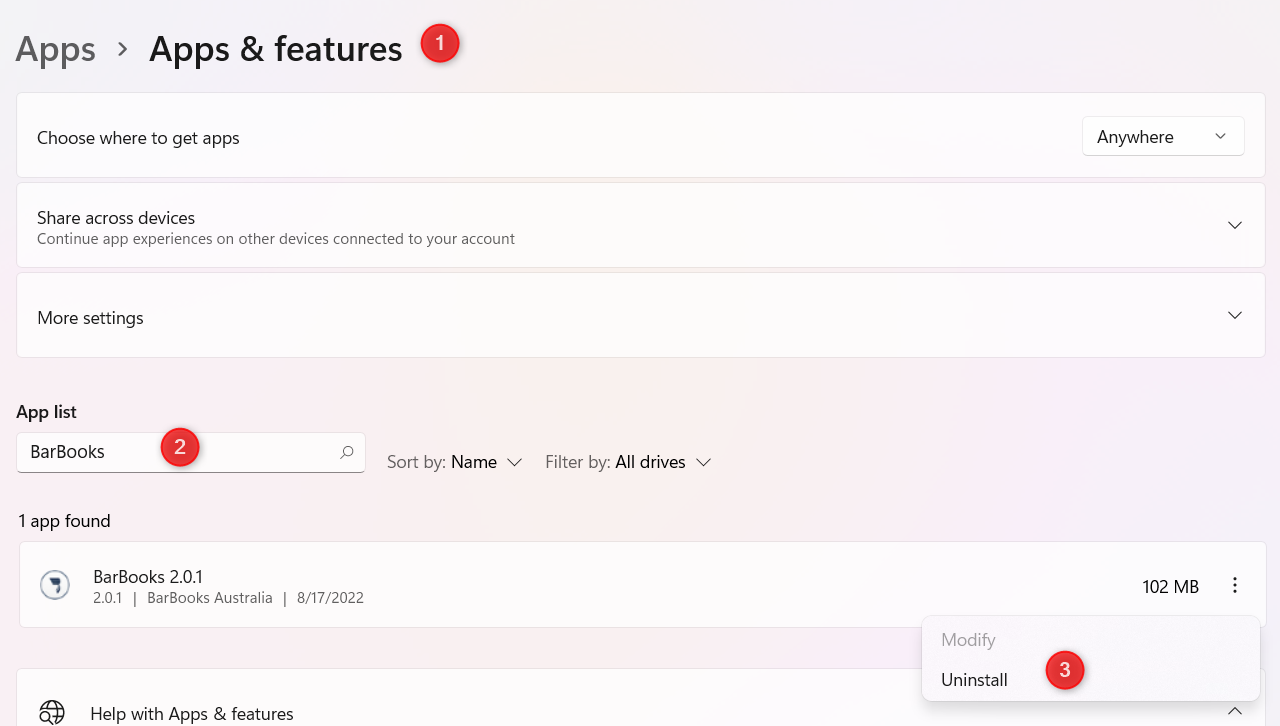
2. Go to Explorer
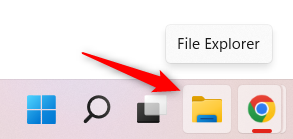
3. Copy and Paste C:\Users\Username\AppData\Local (or Roaming) in the URL bar
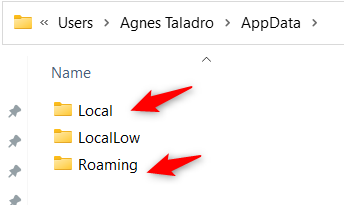
4. Check if there are hidden items - Click View - Tick the Hidden items
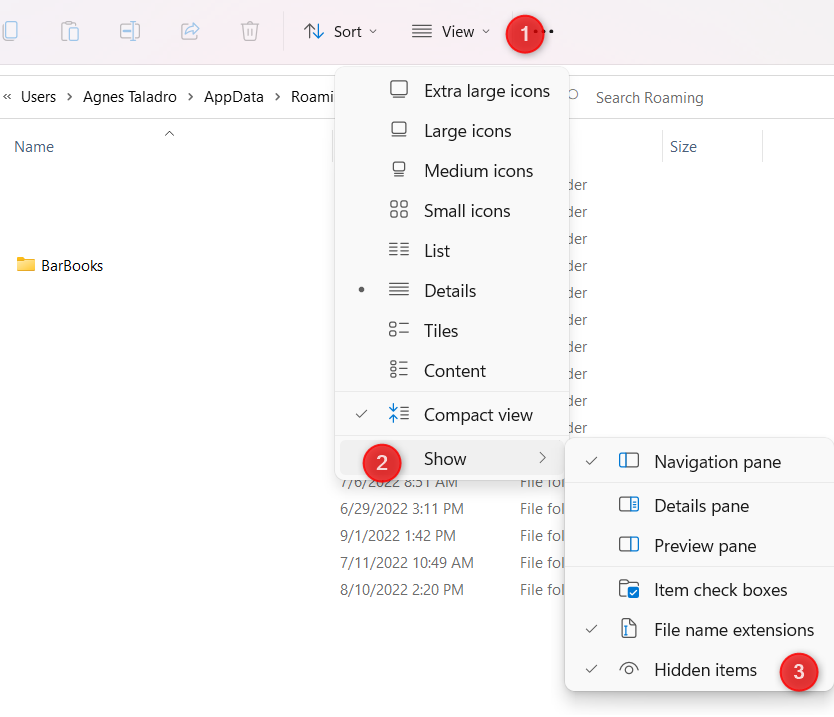
5. Delete BarBooks Folder
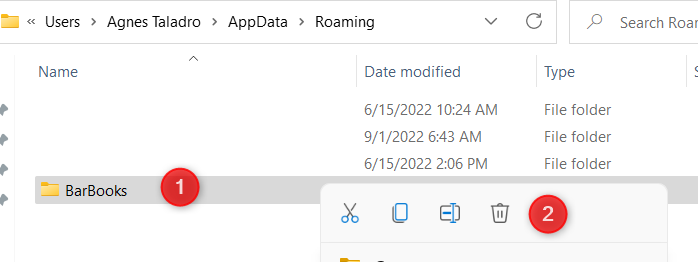
6. Re-install BarBooks App
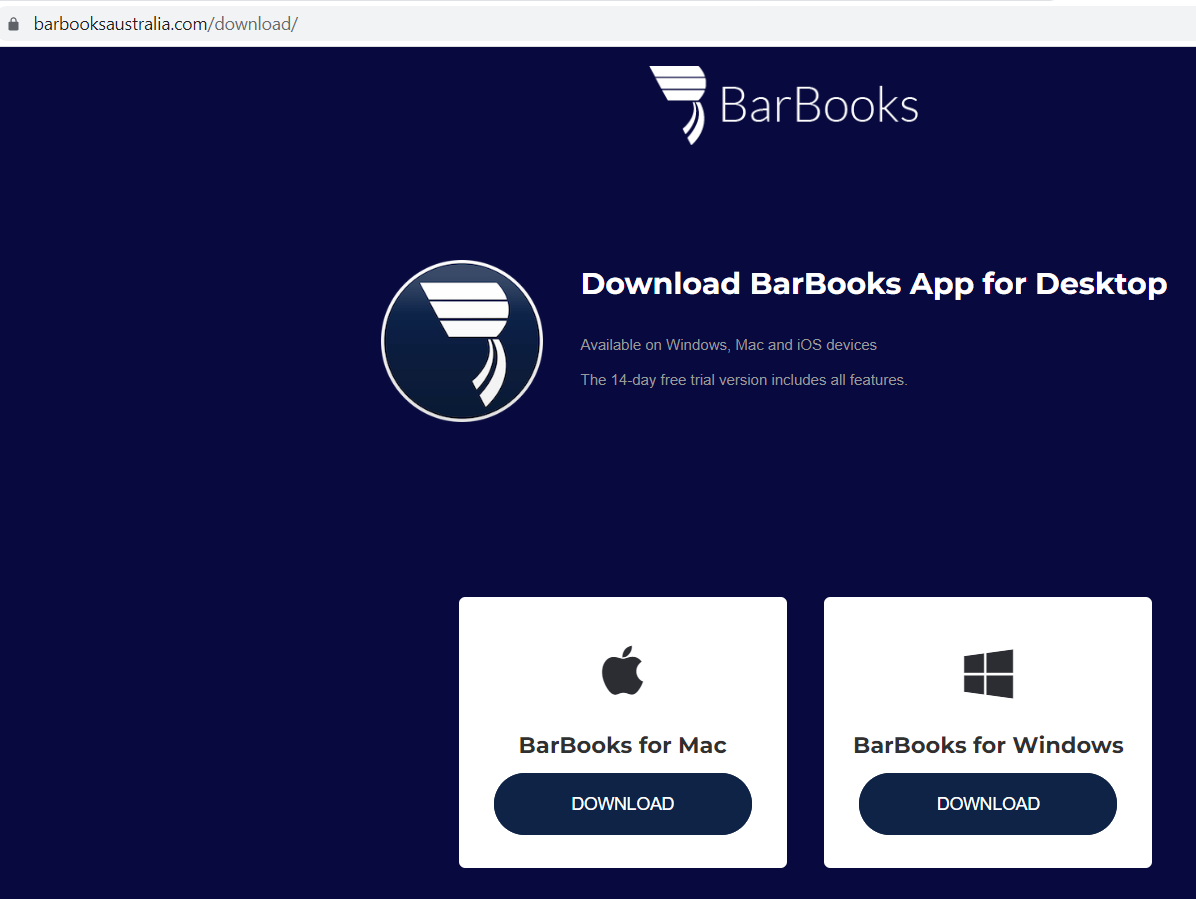
7. Open the BarBooks desktop app, and try to log in.

8. If you still encounter any issues, contact our support team at support@barbooks.co